
LowRes NX
A downloadable tool for Windows and macOS
Make your own retro games on a virtual game console. Program in the classic BASIC language and create sprites, tile maps, sound and music with the included tools. As a beginner you will quickly understand how to create simple text games or show your first sprite on a tile map. As an experienced programmer you can discover the full potential of retro hardware tricks!
Virtual Game Console
Imagine LowRes NX as a handheld game console with a d-pad, two action buttons and a little rubber keyboard below a slidable touchscreen. LowRes NX was inspired by real 8- and 16-bit systems and simulates chips for graphics, sound and I/O, which actually work like classic hardware. It supports hardware sprites as well as hardware parallax scrolling, and even offers vertical blank and raster interrupts to create authentic retro effects.
Old-School Programming
The programming language of LowRes NX is based on second-generation, structured BASIC. It offers all the classic commands, but with labels, loops and subprograms instead of line numbers. Graphics and sound are supported by additional commands and you can even access the virtual hardware directly using PEEK and POKE. You have complete control over the program flow, there is no standard update function to implement.
Creative Tools
LowRes NX includes all the tools you need: The Gfx Designer for editing sprites, tiles, fonts and maps, as well as the Sound Composer for music and sound effects. All of these are just normal BASIC programs. You can change and improve them or even create your own custom editors.
Share and Play
Send your games directly to other users or share them via the website. All programs are open source, so you can play them, learn from them and edit them. Do you prefer making just art or music? Share your creations as assets and let other programmers use them in their projects.
| Status | In development |
| Category | Tool |
| Platforms | Windows, macOS |
| Rating | Rated 5.0 out of 5 stars (3 total ratings) |
| Author | Inutilis Software |
| Tags | 2D, 8-Bit, chiptune, fantasy-console, Game engine, lowres-nx, Pixel Art, Retro, Tilemap |
| Code license | GNU Lesser General Public License v3.0 (LGPL) |
| Average session | About a half-hour |
| Languages | English |
| Inputs | Keyboard, Mouse, Gamepad (any), Touchscreen |
| Multiplayer | Local multiplayer |
| Links | Homepage, Source code, Twitter/X |
Also available on
Development log
- Version 1.2 is now availableMar 13, 2021
- Version 1.1 is now availableSep 05, 2020
- Version 1.0 is now availableOct 16, 2019
- Version 0.16 is now availableAug 30, 2019
- New archive for macOS, now with application!Jul 25, 2019





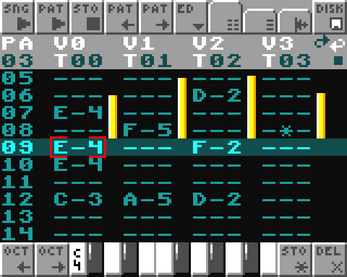
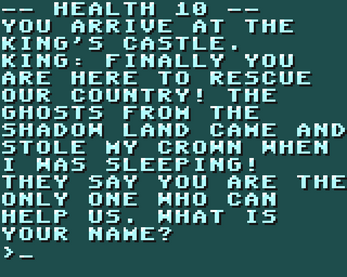

Comments
Log in with itch.io to leave a comment.
it’s such a cool alternative to pico-8 and tic-80, would love to see it again in the stores 🤩
Thanks :) But unfortunately I don’t have time to work on personal software projects anymore (maybe in a few years again). So my motivation for paying 100 per year to Apple is low (donations were not enough to pay for it).
By the way, the app is open source, you could compile and install it on your own.
Hey dude, I can’t currently see it available on my app store, is there any reason its not available in the UK or is it just not available anywhere?
Sorry, I didn‘t pay Apple, so currently it‘s not available anywhere. Not sure yet when/if I want to pay again…
Ahh, fair enough dude, sorry to hear that but I understand. Either way, hope to see more from you soon!
Sorry, currently it’s not available on the App Store. It needs iOS 12 or newer. If you downloaded it previously, you can install it again using the same Apple account.
How do I get to the My Programs screen?
it only exists in the iOS app. On Windows/Mac you use an external text editor and save the programs in any folder.
oh nvm
I love LowRes NX so much, I have some suggestions/feedback about LowRes NX, and to make it available to other platforms:
1.) LowRes NX should be available for Android and Linux. Users who own a Linux PC and/or an Android phone/tablet should be able to create a game or animation on LowRes NX, considering the fact that I have never seen this app on the Google Play Store or Linux Marketplace, if you're a Linux user. (NOTE: I'm a Windows user, but I want Linux users to know that I support users of ANY Operating System for any computer, whether it's a Desktop or a laptop.)
2.) LowRes NX should have a built-in programming environment for macOS, Windows, Linux, and Android. Users, like myself, always use external programs to make games and animations for LowRes NX (i.e. Notepad/Text Editor (Windows/macOS), Notepad++, VS Code, Sublime Text, etc.) but unlike people who use external programs, I want to program games and animations in the app, instead of using a text editor to make a program.
3.) LowRes NX has a programming environment that is similar to BASIC (Beginners All-purpose Symbolic Instruction Code). I programming with BASIC, but LowRes NX needs an additional programming language: Assembly (8088, 6502, x86, etc.), for three reasons:
These are my suggestions for LowRes NX. I hope you can put it to good use, Inutilis Software.
One last thing: I like how well built LowRes NX is. The programs are good, games are amazing, and I love how I can make things in BASIC. Keep it up!
I'm happy that you like it :)
1.) I wrote about Android here: https://lowresnx.inutilis.com/topic.php?id=476. For Linux you can compile it from the source code.
2.) To fit a nice source code editor in 160x128 pixels is not easy. Also the default font is for technical reasons 8x8, so there is not much space on screen for text (if I use the standard gfx system). To create a good editor is also quite a lot of work.
3.) I thought about it! Especially because you can do almost everything using PEEK and POKE, it would be a good fit for Assembly. But here are my reasons against it:
- It would NOT be faster than BASIC, because LowRes NX has a virtual limit of CPU cycles and the BASIC commands are already counted without any interpretation overhead. So BASIC in LowRes NX is as fast as Assembly would be.
- It would require a lot of new documentation. I would probably create a custom, simplified Assembly, to be consistent with the rest of the system. But then I would need to write documentation.
- I don't think we would get new users because of Assembly. Maybe a few, but it's probably not worth the effort.
And finally: I stopped developing new features for LowRes NX, I will just maintain it. Here are some more details about it: https://lowresnx.inutilis.com/topic.php?id=1782
Anyway, I'm always happy to hear that people still enjoy it :)
I cant open the app due to the fact it's not available in my country,
i would like the app to be available in egypt btw.
Hi. Sorry, at the moment the iOS app is not available anywhere, because I didn't pay Apple. I will do it eventually. You can still check the Win or Mac versions.
The Fantasy Consoles Discord server is back!
As of now, we have dedicated channels for:
(33) Fantasy Consoles
(17) Fantasy Computers
(13) Engines
and
(7) Game Creation Systems.
LowRes NX is of course included.
https://discord.gg/jcT9CXDgHB
you have to use a normal text editor. It’s not built into the app (except for iOS)
Is there going to be a web version?
Not for making games. But there is a web version of the player, if you want to publish your game online (e.g. on itch)
I’m glad I stumbled upon this fantasy console!
Cool, hope to see your work in the forum soon :)
https://lowresnx.inutilis.com/programs.php
Any plans to make a desktop or html exporter? I’d be all over this if there were a way to package the end product other than sharing within the app. Great work on this btw it really deserves more attention.
Hi. I'm not planning exporters, but I have a simple HTML template, which you can use: embed.zip
I like to keep LowRes NX as an own platform, not as a tool to create games for other platforms. The user should know about the existence of LowRes NX and about its limitations.
Thank you for the html template! I understand your reasoning but one thing I would mention is that if I want someone to play my game they first have to download the player which makes them less likely to try it. Why not just bundle the player with the export that way you are keeping them together but making it easier for others to play?
I hope there's more memory for sprites (like in 8-bit NES), because almost all virtual console not have so much memory for graphics.
(Tic-80, Pico-8, Liko-12 not good for artist who wanna to make Pokemon, Shin Megami Tensei or Dragon Quest games with many monsters)
Hi. LowRes NX has a limited video RAM for 256 characters. This is what you can show on screen at the same time. BUT: You can store several character sets in one cartridge/program and copy them dynamically to VRAM. So different scenes in a game can use different character sets. You can even combine them, e.g. 128 fix characters for the whole game and 128 for the current level.
Thanks! Sounds cool!
I hope there's some examples in documentation how to use VRAM and copy some sprites.
Not directly, it's quite low-level. Please check the documentation chapters "Memory Access" (COPY command) and "Hardware Reference" (about character data).
The call will look somehow like this, but you'll have to adjust the parameters: